Effective project management tools are the backbone of successful teams, whether you’re running a remote startup or managing enterprise-level workflows. From task tracking to resource allocation, the right tool can transform chaos into clarity. Here are the top project management tools in 2024, chosen for their features, flexibility, and ability to scale with your needs.
10 Best Project Management Tools for 2024
1. ClickUp
- Best For: All-in-one project management.
- Key Features:
- Task lists, Gantt charts, and mind maps.
- Custom workflows and automation (e.g., status updates).
- Time tracking and goal-setting modules.
- Integrations: Slack, Google Drive, GitHub.
- Pricing: Free plan; paid plans from $7/user/month.
- Ideal For: Teams needing versatility (startups to enterprises).
2. Asana
- Best For: Visual task management.
- Key Features:
- Timeline view for deadlines.
- Portfolio management for tracking multiple projects.
- Workload balancing to prevent burnout.
- Integrations: Microsoft Teams, Zoom, Salesforce.
- Pricing: Free basic plan; Premium from $10.99/user/month.
- Ideal For: Marketing and creative teams.
3. Jira
- Best For: Agile and software development teams.
- Key Features:
- Scrum and Kanban boards.
- Bug tracking and sprint planning.
- Advanced reporting (velocity charts, burndowns).
- Integrations: Bitbucket, Confluence, GitHub.
- Pricing: Free for 10 users; Premium from $7.50/user/month.
- Ideal For: Developers and DevOps teams.
4. Trello
- Best For: Simple, visual task management.
- Key Features:
- Drag-and-drop Kanban boards.
- Power-Ups for customization (e.g., calendars, voting).
- Butler automation for repetitive tasks.
- Integrations: Slack, Dropbox, Miro.
- Pricing: Free plan; Business Class at $10/user/month.
- Ideal For: Small teams and personal productivity.
5. Monday.com
- Best For: Customizable workflows.
- Key Features:
- 200+ templates for HR, sales, and product management.
- Automations (e.g., email alerts, status changes).
- Time tracking and dashboards.
- Integrations: Excel, Zapier, LinkedIn.
- Pricing: From $8/user/month (free trial available).
- Ideal For: Remote and hybrid teams.
6. Microsoft Project
- Best For: Enterprise-level planning.
- Key Features:
- Resource management and capacity planning.
- Roadmap visualization with Gantt charts.
- Built-in analytics and reporting.
- Integrations: Teams, Power BI, Azure.
- Pricing: From $10/user/month (part of Microsoft 365).
- Ideal For: Large organizations and complex projects.
7. Wrike
- Best For: Scalable project tracking.
- Key Features:
- Real-time collaboration with @mentions.
- Custom dashboards and request forms.
- Proofing and approval workflows.
- Integrations: Salesforce, Tableau, Adobe Creative Cloud.
- Pricing: Free plan; Professional from $9.80/user/month.
- Ideal For: Agencies and cross-functional teams.
8. Notion
- Best For: Collaborative workspaces.
- Key Features:
- Combine docs, tasks, and databases in one space.
- AI-powered templates for sprint planning or meeting notes.
- Public sharing for client collaboration.
- Integrations: Slack, Figma, Google Calendar.
- Pricing: Free for personal use; Team plans from $8/user/month.
- Ideal For: Remote teams and knowledge management.
9. Smartsheet
- Best For: Spreadsheet lovers.
- Key Features:
- Grid, card, and calendar views.
- Automated alerts and approvals.
- Resource management and budgeting.
- Integrations: Microsoft Office, Tableau, ServiceNow.
- Pricing: From $7/user/month (free trial).
- Ideal For: Finance and operations teams.
10. Basecamp
- Best For: Simplified team communication.
- Key Features:
- To-do lists, message boards, and schedules.
- Client access controls.
- Hill Charts for progress tracking.
- Integrations: Google Drive, Dropbox, Zapier.
- Pricing: Flat 15/user/monthor15/user/monthor299/month unlimited.
- Ideal For: Small businesses and freelancers.
Comparison Table
| Tool | Best For | Key Features | Pricing (Starting) |
|---|---|---|---|
| ClickUp | All-in-one | Custom workflows, automation | Free |
| Asana | Visual tasks | Timeline view, workload balance | $10.99/user/month |
| Jira | Agile teams | Scrum/Kanban, bug tracking | Free (10 users) |
| Trello | Simple boards | Drag-and-drop, Power-Ups | Free |
| Monday.com | Custom workflows | 200+ templates, automations | $8/user/month |
How to Choose the Right Tool
- Team Size:
- Small teams: Trello, Basecamp.
- Enterprises: Microsoft Project, Wrike.
- Project Complexity:
- Simple tasks: Trello.
- Agile workflows: Jira, ClickUp.
- Budget:
- Free options: ClickUp, Trello.
- Enterprise-level: Smartsheet, Microsoft Project.
Future Trends in Project Management Tools
- AI Integration: Predictive analytics for risk management.
- Hybrid Work Support: Enhanced remote collaboration features.
- Low-Code Automation: Build custom workflows without developers.
Final Tips
- Test Drive Tools: Most offer free trials or freemium plans.
- Train Your Team: Ensure adoption with onboarding resources.
- Prioritize Security: Opt for tools with SOC 2 compliance (e.g., Asana, Monday.com).



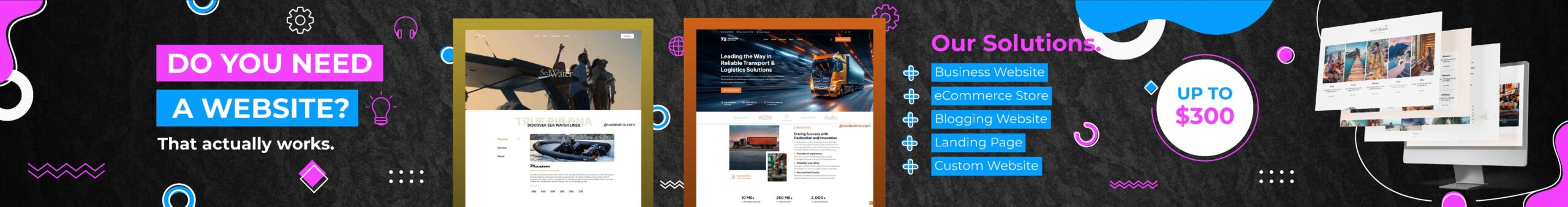

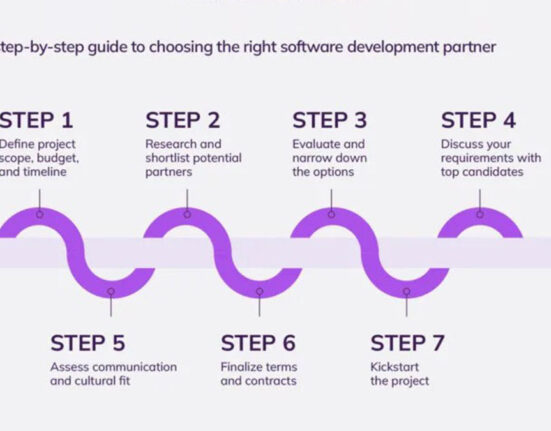
Leave feedback about this