Starting your writing journey can be both exciting and overwhelming. Fortunately, there are numerous tools available to help beginners improve their writing skills, stay organized, and streamline their creative process. From grammar checkers to distraction-free writing apps, this guide covers the best writing tools for beginners to help you write with confidence and ease.
Essential Writing Tools for Beginners
1. Grammarly
- Platform: Web, iOS, Android, Browser Extensions
- Description: A comprehensive grammar and spell-checking tool that also offers style and tone suggestions.
- Features:
- Real-time grammar and spell checking.
- Tone detection and style improvements.
- Plagiarism checker (premium feature).
- Website: Grammarly
2. Hemingway Editor
- Platform: Web, Desktop (Windows/Mac)
- Description: A tool that helps simplify and clarify your writing by highlighting complex sentences and common errors.
- Features:
- Highlights hard-to-read sentences.
- Suggests simpler alternatives.
- Provides readability scores.
- Website: Hemingway Editor
3. Scrivener
- Platform: Desktop (Windows/Mac), iOS
- Description: A powerful writing software designed for long documents, such as novels, research papers, and scripts.
- Features:
- Organize notes, research, and drafts in one place.
- Split-screen view for easy reference.
- Templates for various writing projects.
- Website: Scrivener
4. Google Docs
- Platform: Web, iOS, Android
- Description: A free, cloud-based word processor that allows for easy collaboration and access from any device.
- Features:
- Real-time collaboration and commenting.
- Auto-save and version history.
- Add-ons for grammar checking and formatting.
- Website: Google Docs
5. Evernote
- Platform: Web, iOS, Android, Desktop (Windows/Mac)
- Description: A note-taking app that helps you organize ideas, research, and outlines.
- Features:
- Create and organize notebooks.
- Clip web articles and save them for later.
- Sync across all devices.
- Website: Evernote
6. ProWritingAid
- Platform: Web, Desktop (Windows/Mac), Browser Extensions
- Description: A comprehensive writing assistant that offers grammar checking, style improvements, and detailed reports.
- Features:
- In-depth writing reports.
- Style and grammar suggestions.
- Integration with Google Docs and Scrivener.
- Website: ProWritingAid
7. FocusWriter
- Platform: Desktop (Windows/Mac/Linux)
- Description: A distraction-free writing environment that helps you focus on your writing.
- Features:
- Full-screen mode to eliminate distractions.
- Daily goals and timers.
- Customizable themes and backgrounds.
- Website: FocusWriter
8. Trello
- Platform: Web, iOS, Android
- Description: A project management tool that helps you organize your writing projects and tasks.
- Features:
- Create boards, lists, and cards for tasks.
- Set deadlines and track progress.
- Collaborate with others.
- Website: Trello
9. Thesaurus.com
- Platform: Web
- Description: An online thesaurus that helps you find synonyms and antonyms to enhance your writing.
- Features:
- Extensive database of words and phrases.
- Example sentences for context.
- Word of the Day feature.
- Website: Thesaurus.com
10. Write or Die
- Platform: Web, Desktop (Windows/Mac/Linux)
- Description: A productivity tool that encourages you to write by setting consequences for not meeting your goals.
- Features:
- Set word count and time goals.
- Various modes to suit your writing style.
- Customizable consequences for not writing.
- Website: Write or Die
Tips for Using Writing Tools Effectively
1. Choose the Right Tool for Your Needs
- Select tools that align with your writing goals and preferences.
2. Combine Tools
- Use a combination of tools for grammar checking, organization, and distraction-free writing.
3. Learn the Features
- Take the time to explore and understand the features of each tool.
4. Practice Regularly
- Consistent use of writing tools will help you improve your skills over time.
5. Seek Feedback
- Use tools that allow for collaboration and feedback from peers or mentors.
Frequently Asked Questions (FAQs)
Q: Are these writing tools free?
A: Many tools offer free versions with basic features, while premium versions provide additional functionalities.
Q: Can I use multiple writing tools together?
A: Yes, combining tools like Grammarly for grammar checking and Scrivener for organization can enhance your writing process.
Q: Which tool is best for academic writing?
A: Scrivener and ProWritingAid are excellent for academic writing due to their organizational and editing features.
Q: Are there tools for creative writing?
A: Yes, tools like Scrivener and FocusWriter are designed to support creative writing projects.
Q: How do I choose the best writing tool for me?
A: Consider your writing goals, preferred features, and budget when selecting a tool.
Conclusion
The right writing tools can make a significant difference in your writing journey, helping you improve your skills, stay organized, and maintain focus. Whether you’re a beginner or an experienced writer, these tools provide the support you need to write with confidence and creativity. Start exploring these tools today and take your writing to the next level!
Call to Action: Ready to enhance your writing? Try these tools and share your favorite with #WritingTools!



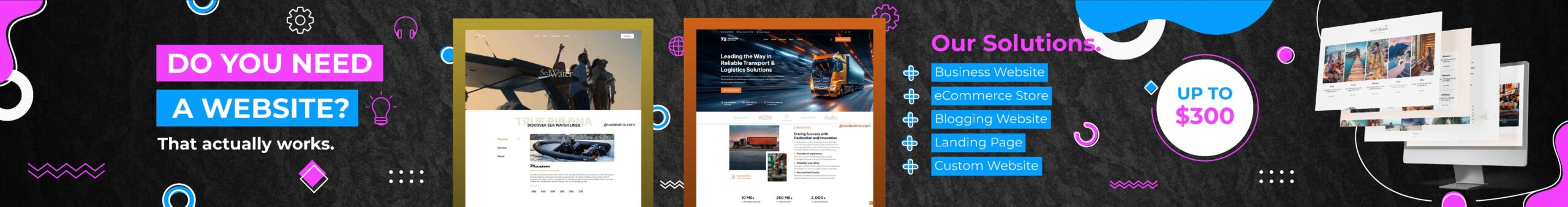

Leave feedback about this