Spotify has transformed how we listen to music, offering a vast library of songs, podcasts, and playlists at our fingertips. With over 500 million users worldwide, Spotify is the go-to app for music lovers. Whether you’re a free user or a Premium subscriber, this guide will help you unlock the full potential of Spotify: Your Ultimate Music Companion.
What Is Spotify?
- Founded: 2006 in Stockholm, Sweden.
- Mission: To unlock the potential of human creativity by giving a million artists the opportunity to live off their art and billions of fans the opportunity to enjoy and be inspired by it.
- Features:
- Music Streaming: Over 100 million tracks.
- Podcasts: Exclusive shows and episodes.
- Personalized Playlists: Discover Weekly, Release Radar.
- Offline Listening: Download songs for offline playback (Premium).
Key Features of Spotify
1. Personalized Playlists
- Discover Weekly: A curated playlist updated every Monday with new music tailored to your taste.
- Release Radar: New releases from your favorite artists.
- Daily Mixes: Blends your favorite tracks with new recommendations.
2. Podcasts and Audiobooks
- Exclusive Content: Shows like The Joe Rogan Experience and Call Her Daddy.
- Personalized Recommendations: Based on your listening habits.
- Audiobooks: A growing library for book lovers.
3. Offline Listening (Premium)
- Download songs, albums, and playlists to listen without an internet connection.
- Perfect for travel or areas with poor connectivity.
4. Cross-Platform Sync
- Seamlessly switch between devices (phone, tablet, desktop, smart speakers).
- Control playback from one device on another with Spotify Connect.
5. Social Sharing
- Share songs, playlists, and podcasts with friends via social media or direct links.
- Collaborative playlists for group listening.

Tips and Tricks to Maximize Your Spotify Experience
1. Create Custom Playlists
- Organize your favorite tracks into themed playlists (e.g., workout, chill, party).
- Use the “Enhance” feature to add recommended songs to your playlists.
2. Explore Spotify’s Algorithm
- Like and save songs to improve recommendations.
- Use the “Discover” tab to find new artists and genres.
3. Use Voice Commands
- Activate Spotify on smart speakers (Alexa, Google Home) with voice commands.
- Example: “Hey Google, play my Discover Weekly playlist.”
4. Enable Crossfade
- Smooth transitions between songs for uninterrupted listening.
- Go to Settings > Playback > Crossfade.
5. Discover Hidden Features
- Private Session: Listen without affecting your recommendations.
- Sleep Timer: Automatically stop playback after a set time.
- Canvas: Short looping visuals for tracks (artist-uploaded).
Spotify Free vs. Premium
| Feature | Free | Premium |
|---|---|---|
| Ads | Yes | No |
| Offline Listening | No | Yes |
| Sound Quality | Standard (160 kbps) | High (320 kbps) |
| Skip Tracks | Limited | Unlimited |
FAQs About Spotify
Q: Can I use Spotify without an internet connection?
A: Yes, with Spotify Premium, you can download music for offline listening.
Q: How does Spotify create personalized playlists?
A: Using AI algorithms that analyze your listening history, likes, and skips.
Q: Is Spotify available worldwide?
A: Spotify is available in over 180 countries, with a vast library tailored to each region.
Conclusion
Spotify is more than a music app—it’s a gateway to endless audio experiences. With its user-friendly interface and innovative features, it’s no wonder Spotify is the world’s favorite music companion.
Get Spotify today and redefine how you listen to music.



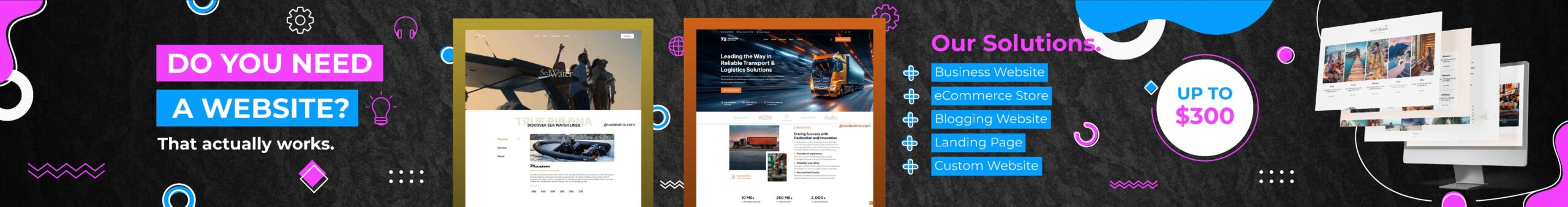



Leave feedback about this