CapCut is a powerful and user-friendly video editing application designed for creating stunning videos. Whether you’re a beginner or a professional, CapCut provides tools that make video editing seamless. This guide will cover its features, how to use the app, and registering for CapCut Pro, while answering common questions like “Is CapCut safe?”
Why Choose CapCut?
CapCut stands out because of its intuitive design, advanced tools, and free-to-use features. It supports video trimming, adding effects, using transitions, and applying text animations. The app also includes a rich library of CapCut templates, making it easy for anyone to create professional-quality videos.
Key Features
- CapCut Templates: Pre-made designs that save time and enhance creativity.
- User-Friendly Interface: Simple tools for beginners and advanced features for experts.
- Safe to Use: CapCut is a trusted app, but ensure you download it from official sources for security.
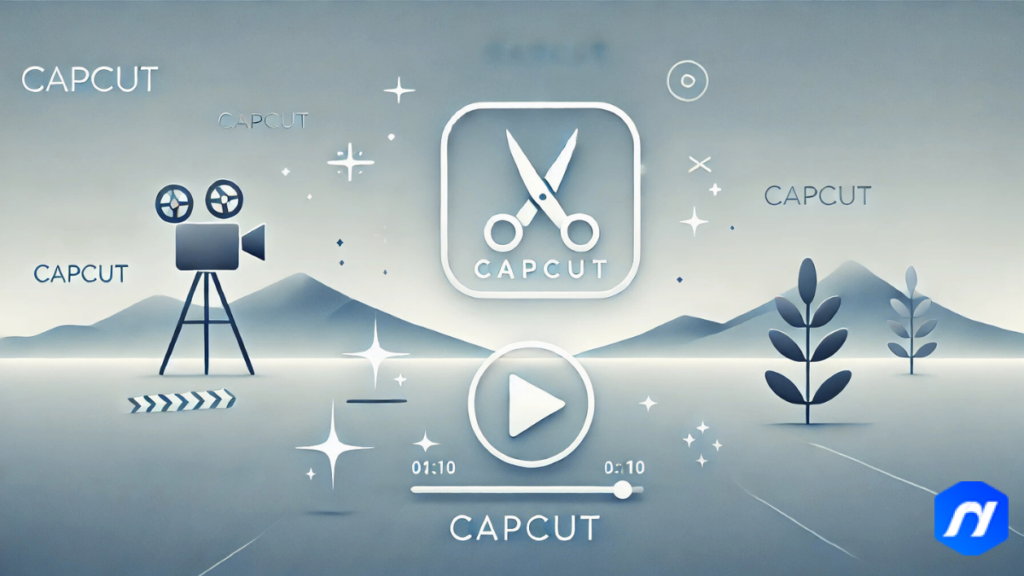
How to Download CapCut
Follow these steps to get started:
- Search for “CapCut download” or “CapCut dow”: Visit the Google Play Store or Apple App Store.
- Install the App: Tap “Install” or “Download” and wait for the process to complete.
- Sign In: Open the app and sign in using your email, Google, or social media account.
Ensure you download from official app stores to answer the question, “Is CapCut safe?” confidently. Avoid unofficial sources that may compromise your data.
How to Use CapCut App
CapCut’s intuitive interface makes it easy for anyone to create stunning videos. Here’s a quick guide:
- Start a New Project
- Open the CapCut app.
- Tap “New Project” and import videos or photos from your device.
- Edit Your Video
- Trim, split, or merge clips.
- Use filters, transitions, and text to enhance your video.
- Explore CapCut templates for quick editing.
- Export the Video
- Tap “Export” when your editing is complete.
- Choose the desired resolution and save it to your device.
How to Register for CapCut Pro
CapCut Pro offers advanced features like premium templates and additional effects. Here’s how to subscribe:
- Open the App: Launch the CapCut application.
- Go to the Pro Section: Tap on the “Pro” tab at the bottom.
- Choose a Plan: Select a monthly or yearly subscription based on your needs.
- Complete Payment: Follow the steps to complete the transaction via your preferred payment method.
Once subscribed, you can enjoy unlimited access to premium features.
Conclusion
CapCut is a versatile and safe app for video editing. From CapCut templates to Pro features, it caters to all editing needs. Download the CapCut application today and unleash your creativity! With its intuitive interface and advanced tools, CapCut makes professional video editing accessible to everyone.
If you want to download capcut watch the video below,



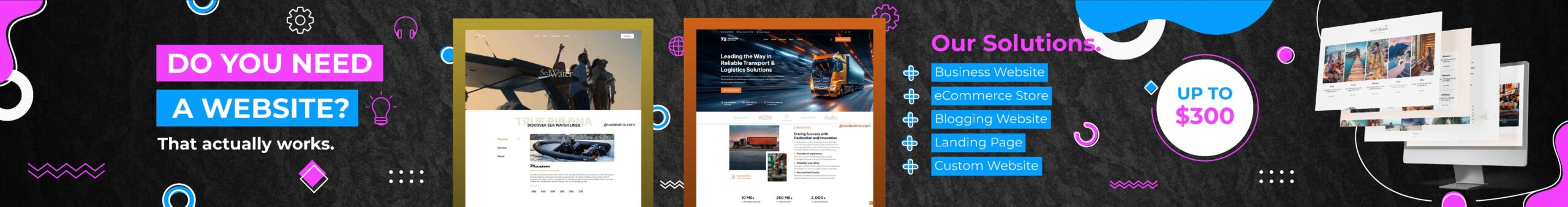

Leave feedback about this